Readying your school app for the new academic year
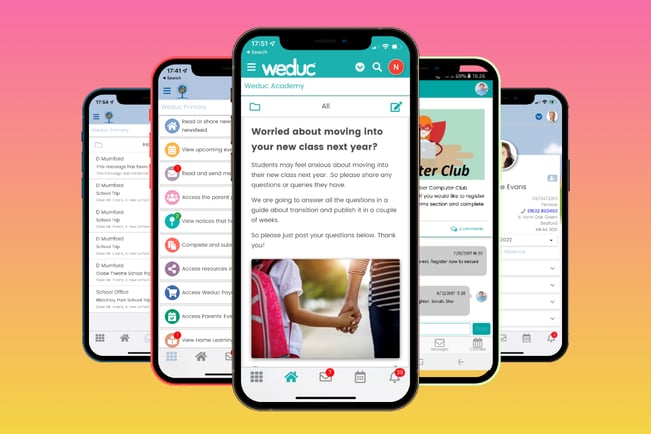
Is your school app ready for the new school year?
In this article we're going to run through a definitive checklist for readying your school app for the new academic year.
When a school app is linked with your MIS (Management Information System), it really becomes the backbone of your operations. Together they are a dynamic duo that slashes the time spent on the sheer volume of admin and communications that are involved in kickstarting the new academic year.
But there’s more. In addition to saving valuable time, it’s also a highly efficient multi-tasker that ploughs through all that admin and your communications super-efficiently.
The three key areas we’re going to focus on are:
- Helping Tasks: cleansing, archiving and prepping.
- Feature Tasks: creating calendar information and reassessing what’s needed or not.
- Data Tasks: for SIMS and non-SIMS integrations.
These tasks are all target-designed to remove the admin pressure from you and your team, ensuring the vast churn of information from one school year to the next is streamlined and stress-free.
Helping Tasks
Archiving
Why not ensure that your app's Newsfeed is cleared of irrelevant items? A good school app will have a tool that allows you to archive posts - meaning you can still find them at a later date. That's great if you just need to change the dates on an annual post, rather than create it all from scratch every year.
It's not just the Newsfeed that benefits from an annual clear out. It's a job for other school users too, so make sure you ask the question:
- Have your teachers cleared home learning tasks from the system?
Containers
Most school apps enable you to create manual containers for things like school clubs.
Go through your containers and ask yourself:
- Are they still needed?
- If the answer is yes, do your containers need be updated and when?
Contact Lists
When you’re waved off the class of ‘22, did you check if any of them are on contact lists you've created - for clubs, trips or other activities.
It’s always good practice to re-visit your contact lists before the start of every new academic year and ask:
- Are contact lists correct?
- Do they need updating, and, if so, when will you have all the information to fully update them?
Top Tip! Don’t forget about...
Permissions
- Are your Permissions correct?
- Do they need updating, to remove any outgoing team members, change the permission status of existing team members, and add permission status for new team members? This should be easy with defined roles, rather than individual permissions.
Scheduled Communications
The auto-messaging functionalities of your school app are fantastic for sending routine, pre-written messages to parents about things like lateness, attendance, behaviour points and lost property.
It’s perfectly normal to accrue large volumes of these auto-messages per term, let alone per academic year.
So, you’ll need to take a close look at them in readiness for the start of the next academic year.
- Have all auto-messages been assigned with exclusions or end dates?
- Do they need to be re-set or and/or updated ready for the new school year?
Manual Users
We’ve already covered above the need to remove the details and permissions for any teaching staff you’re losing. But they might not be the only ones moving on.
- Do any PTA members, School Governors or Board members who use your app need removing?
Enrolment Letter
It’s one of the most important communications parents will ever receive from you. So, think about really making it count and using it creatively as a tool to make the most engaging first impression.
- Are the messages in your enrolment letter still relevant?
- Does it need re-branding for your new intake?
- Can you include more and better content to capture the attention of parents and encourage them to get involved, such as any success stories, forthcoming new opportunities, or just a warm welcome to your school app?
Feature Tasks
Calendar
There’s no shortage of options in your school app for calendar integrations of term dates, inset days, and whatever other dates you choose to flag.
Looking ahead to the new academic year, think about:
- Which calendar integrations do you still want?
- Are there any calendar integrations that are no longer needed?
- Do you need to clear down any calendar events that trigger notifications?
- Does your app allow for targeted calendar notifications, so you only send them to the people who need them?
Notices
Most schools have various pieces of information they need to remind parents of at the start of the autumn term.
Do a ‘stock-take’ of this information:
- Do you need to send out any start of term/year parental notices? Is it worth reminding people of key information, such as the term dates, new timetables, uniform policy, or parents' evening dates?
Newsfeed
Some of the information features on your Newsfeed might be the same information that you send parental and/or student notices for. Some of it might different.
It’s completely up to you to communicate with parents and students in the most effective way that grabs their attention.
With optimum parental and student engagement levels in mind, think about:
- What information needs to be pinned to your Newsfeed at the start of term? Are there regularly asked questions that you could pre-empt and therefore reduce the number of enquiries by phone and email?
- Do you need to pre-schedule any reminders? If so, for what, and for when?
- Do you run any clubs that need pre-scheduled and/or live updates in your Newsfeed?
Forms
You don’t need any reminding how vital it is to have up-to-date information about students in case of any unforeseen circumstances.
Now’s as good a time as any to double check:
- Are your Change of Details forms readily available for parents?
- Do your Change of Details forms need auditing or any new fields adding?
Hub
It’s great to have a broad range of useful reference information available in your Hub. But, it’s not so great if your reference information is out of date.
Better to be safe than sorry, so get checking:
- Are the website links still relevant and unbroken?
- Do you need to add new website links?
- Are your digital library documents still relevant?
Data Tasks
Data Tasks for SIMS Only
New Data
Having a robust plan of action will help make light work of volume data, whether you’re receiving CTFs (Common Transfer Files) from feeder schools, or data is manually added to Admissions in SIMS.
In either case, bear the following in mind to ensure your data is in as good a shape as possible:
- Do you need to cleanse your new data, e.g. have any duplicate parental email addresses been created as a result of new students already having older sibling at school?
- Have you run a data report?
Pre-Admissions
A premium school app enables you to do add pre-admissions data up to 180 days in advance, syncing overnight, so you’re always on top of the situation.
Besides adding this data, the start of the academic year is always a good time to think about what actions and communications need to be processed specifically for your new intake. Plus, what needs to be processed generically across all students, existing and new.
Is your connector up to date? This is crucial for you to monitor the status of each potential new student as their status shifts between:
- Applied
- Offered
- Accepted
- Do you need to message new students and their families with information that’s relevant to them?
- Is your entity connector up to date, so you can message all students with important information about the first few weeks of school?
Existing Data
The removal of leaver data sits at the opposite end of the spectrum to pre-admissions, but requires attention just the same, to ensure your data is fresh and compliant.
- Have you added leaving dates on the system for students who are moving on at the end of the school year?
- Have leavers been automatically removed from your SIMS?
Data Tasks for Non-SIMS
Wonde
Educational establishments across the UK use a vast array of different MIS systems. They can still enjoy all the benefits of a market leading school app by using Wonde to connect the two systems.
All it means is that the process might be slightly different. But the end result won’t be any less gratifying.
But you’ll need to pay attention to:
- Is your connection working properly?
- Has your data been cleansed for things like duplicate parental contacts, or missing forenames or surnames?
Top Tip! These might sound like elementary questions. But your data won’t update in your school app if the link has been broken by accident and you haven’t noticed.
In addition, duplicate and/or missing information causes issues with data not transferring successfully from Wonde to your app.
CSV
It’s rare for an MIS to be incompatible with Wonde. But don’t despair if you’re one of the handful of schools in this small category. There’s a solution to every problem.
The solution is CSV files and a step-by-step manual that walks you through the data transfer process.
Conclusion
In a recent interview with Education Technology, Matt Dykes made the following observation about digital communications for schools:
“It’s recommended that they work with a solutions provider who can guide and advise them on how to leverage their existing technology to protect their investment, understand what objectives the school has and recommend the suitable technology they require.”
At Weduc, we believe we meet that brief! Our team is rooted in education and understands how schools work. So our platform is always developing to meet the needs of our customers.
With smart communication at the heart of our system, and so much else included as part of the core platform (home learning, payments, registers - to name just a few), we know that we offer schools a cost-effective solution that really makes their lives easier.
Once within the Weduc family, many of our customers extend that relationship, realising that we really do understand communications and engagement in schools. With additional services, such as website creation and integration, a parents' evening system (with video calls), home learning and even a payment and booking system, our customers make the most of our expertise.
Whether you’re new to our products or an old hand, we’re here to help you work out the most suitable processes for your specific circumstances.
We’re happy to answer any questions you might have, via Live Chat in the product for existing users, or an initial call if you’re interested in becoming a new user.
Simply call us now on 01509 221 349 or click here for one of our team to get in touch with you.



